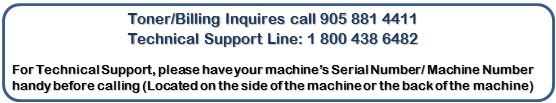
Sales and Service:
I am not sure what printer/copier to pick for my business, can you help me decide?
Don’t worry, many of our customers do not know which specific printer/ copier they will need. Our Sales Professionals will come and meet with you at your offices and after asking you a few questions, they will suggest a customized solution that will increase your office efficiency.
How do I order toner and how long does it take to arrive?
Call our main number 905-881-4411 or email us at Service@torontodivision.com.
Support:
My printer/copier is jammed, what do I do?
Look at the screen of the printer/copier, is there an error code? If yes, please call our Technical Support Line, please write down your error code number and Serial Number or Machine Number for your printer/copier ready so our representatives can assist you. Your Serial Number/Machine Number is found on the back or the side of the printer/copier.
If you do not see an error code, but the jam location is specified: Open that compartment and remove all the pieces of paper. Be very careful when pulling out paper, as to not break any parts.
If your printer/copier does not specify where the jam is occurring: Open all the compartments and see if you can see any pieces of paper and pull them out. Then turn off the power for the printer/copier (often on nbso the Left side of the machine), then wait one minute and turn it back on.
I have smudges on my copies, how can I fix this?
Open the lid of the copier/printer, using the soft cloth provided with your machine, wipe off any residue or finger prints off the slit glass (the glass on the left hand side, about 3 cm in width). Also, please wipe off the area on the underside of the lid directly above the slit glass.
I have lines on my print outs, can I fix this?
Open the lid of the copier/printer, using the soft cloth provided with your machine, wipe off any residue or finger prints off the slit glass (the glass on the left hand side, about 3 cm in width). Also, please wipe off the area on the underside of the lid directly above the slit glass.
Before I could scan to email, but now suddenly I can’t. Why is this happening?
This may or not be a Network issue. Please call our Technical Support Line for more assistance.
Where is the slit glass located?
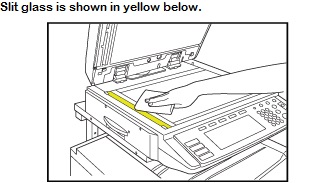


 We value your time and money, let us save you both
We value your time and money, let us save you both
